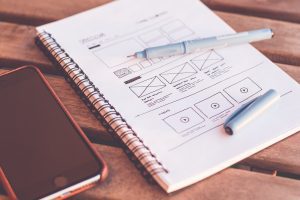Website maintenance for Kenyan SMEs is critical to online growth, customer trust, and business security.
Running an SME in Kenya is a marathon, not a sprint. Your website isn’t just “set and forget”—it’s your ongoing digital HQ, sales machine, and customer support rep. But what work goes into web maintenance, and why is it the secret weapon for businesses that don’t have a full-time specialist on payroll?
We break it all down—process, performance analytics, benefits, schedule, big risks of skipping maintenance—and answer your burning questions. Dive in for a practical guide from the experts at Mamba Technologies.
What Does Website Maintenance Actually Mean?
Website maintenance covers everything required to keep your site secure, functional, and high-performing:
-
Regular updates for plugins, themes, and core CMS (WordPress, etc.).
-
Security monitoring and applying patches.
-
Weekly/monthly data and content backups.
-
Testing forms, links, and checkout systems.
-
Fixing broken links and cleaning outdated content.
-
SEO audits, on-page improvements, and content refreshes.
-
Running website analytics and improving speed/performance.
-
Ensuring mobile responsiveness and modern UX.
Imagine it as digital “housekeeping”—essential for any serious business online.
How Website Analytics Reports Drive Growth
Every click tells a story! Monthly analytics shed light on what’s working and what isn’t, letting you:
-
Track traffic sources and visitor behavior.
-
Find top-performing and underperforming pages.
-
Monitor bounce rates, time on site, and conversion rates.
-
Identify which keywords bring value.
-
Spot technical issues hurting your performance.
With data insights, you make smarter decisions about content, advertising spend, and site structure. At Mamba Technologies, analytics aren’t a side dish—they’re the secret sauce for real ROI.
Benefits of Regular Website Maintenance (and Why It Pays Off)
-
Enhanced Security: Block hackers and malware before they strike.
-
Improved SEO: Search engines love websites that are fast, error-free, and fresh.
-
Boosted Customer Trust: Nobody likes an outdated, broken site.
-
Uptime & Backups: Restore quickly if disaster hits.
-
Legal Compliance: Avoid fines by meeting privacy and accessibility standards.
-
Higher Conversions: A healthy, speedy website makes visitors stick (and spend).
Table: Quick Guide to Website Maintenance for SMEs
| Maintenance Task | Impact | Recommended Frequency |
|---|---|---|
| Security & plugin updates | Prevents attacks, protects data | Monthly (major updates ASAP) |
| Backups | Data recovery & business continuity | Weekly or before changes |
| SEO audit & fixes | Better Google ranking, more visitors | Monthly |
| Content refresh | Engages users, boosts SEO | Every 2-4 weeks |
| Analytics/report check | Guides growth strategy | Monthly |
How Often Should You Maintain Your Website?
-
Security & software updates: At least monthly, or immediately after big CMS/plugin updates.
-
Backups: Weekly, and always before key changes.
-
Content & SEO refresh: 2–4 times per month for growing businesses.
-
Analytics reviews: Monthly to optimize continually.
What Happens When You DON’T Maintain Your Website?
-
Security woes: Hackers exploit old software—hello, data breaches!
-
Broken experience: Slow load times, page errors, and non-working features push away sales.
-
Plummeting SEO: Google drops outdated, slow, or error-riddled sites.
-
Permanent data loss: No backups = starting from scratch if disaster hits.
-
Reputation damage: Poor user experience harms trust (and word of mouth).
Entertaining Yet Practical: Stories from the Trenches
Remember the Nairobi café whose menu didn’t update for a year? They lost out on online orders every time their bestsellers ran out. Or the vet shop site that crashed on Black Friday because nobody checked their bandwidth or plugins? Ouch.
Lesson: Regular, professional website maintenance keeps you ready for opportunity—and out of trouble!
FAQ
Q: Can I do basic website maintenance myself?
A: Yes, for small content updates or blog posts! But things like security, backups, and technical SEO are best left to professionals, unless you want a steep learning curve.
Q: How do I know if my site needs a checkup?
A: Look for slow load times, broken links, error messages, outdated info, or changes in traffic/performance.
Q: Is maintenance expensive?
A: It’s far more affordable than a full-time salary and much cheaper than recovering from a hack or extended downtime. Outsourced plans start at budget-friendly monthly rates in Kenya—ask us for details!
Q: How does Mamba Technologies handle website care?
A: We combine monthly technical audits, security updates, ongoing content optimization, and deep-dive analytics to keep your website safe, growing, and conversion-focused. Check out our process here.
Backlinks & Further Reading
Unlock Your Digital Growth – Call to Action
Don’t let your website fall behind! Mamba Technologies offers specialized maintenance packages for Kenyan SMEs—from monthly tune-ups to emergency fixes. Let’s keep your digital presence safe, speedy, and successful.
Contact Us Today:
-
📞 0721 651572
Ready for a website that works as hard as you do?
Get in touch for a free consultation, or Request a Maintenance Quote! Your online success is just a click away. 🚀
This post is brought to you by Mamba Technologies—helping brands in Kenya dominate the online space with high-converting web design, ongoing support, and digital marketing that delivers real business results.
![Web Design Agency [Top-Rated Company]](https://www.mambatechnologies.com/wp-content/uploads/2025/03/cropped-Untitled_design__6_-removebg-preview.png)